Migrate, instantly.
Connect your WordPress site to transfer posts, categories, and tags into Webflow while preserving the existing CMS structure.

1. Add your WP site URL
Copy and paste the URL of your live WordPress site.
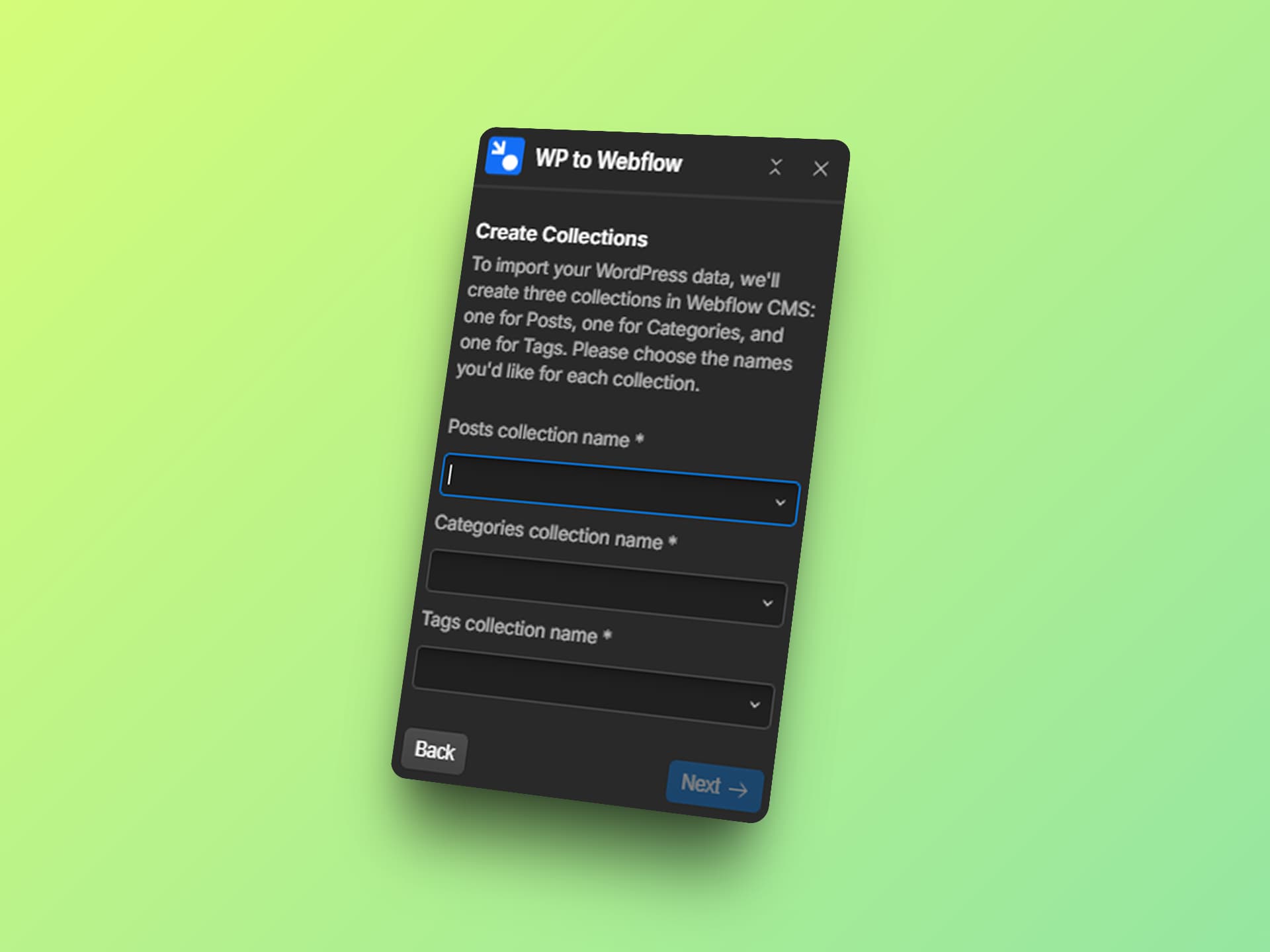
2. Create your collections
Enter the names of your collections to allow the app to generate the CMS structure in Webflow.
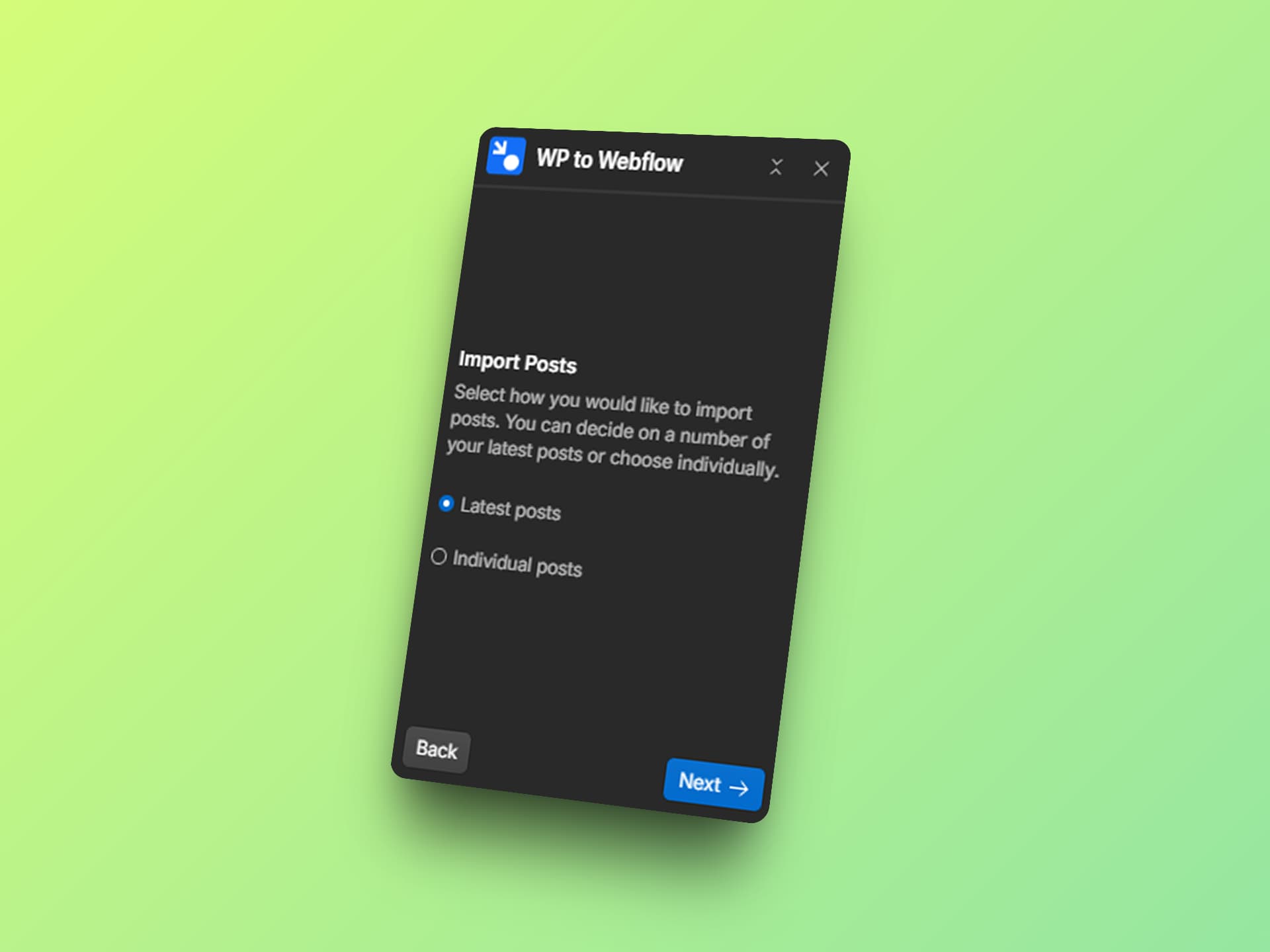
3. Choose the items to import
Select whether to import all or just some of your CMS items.
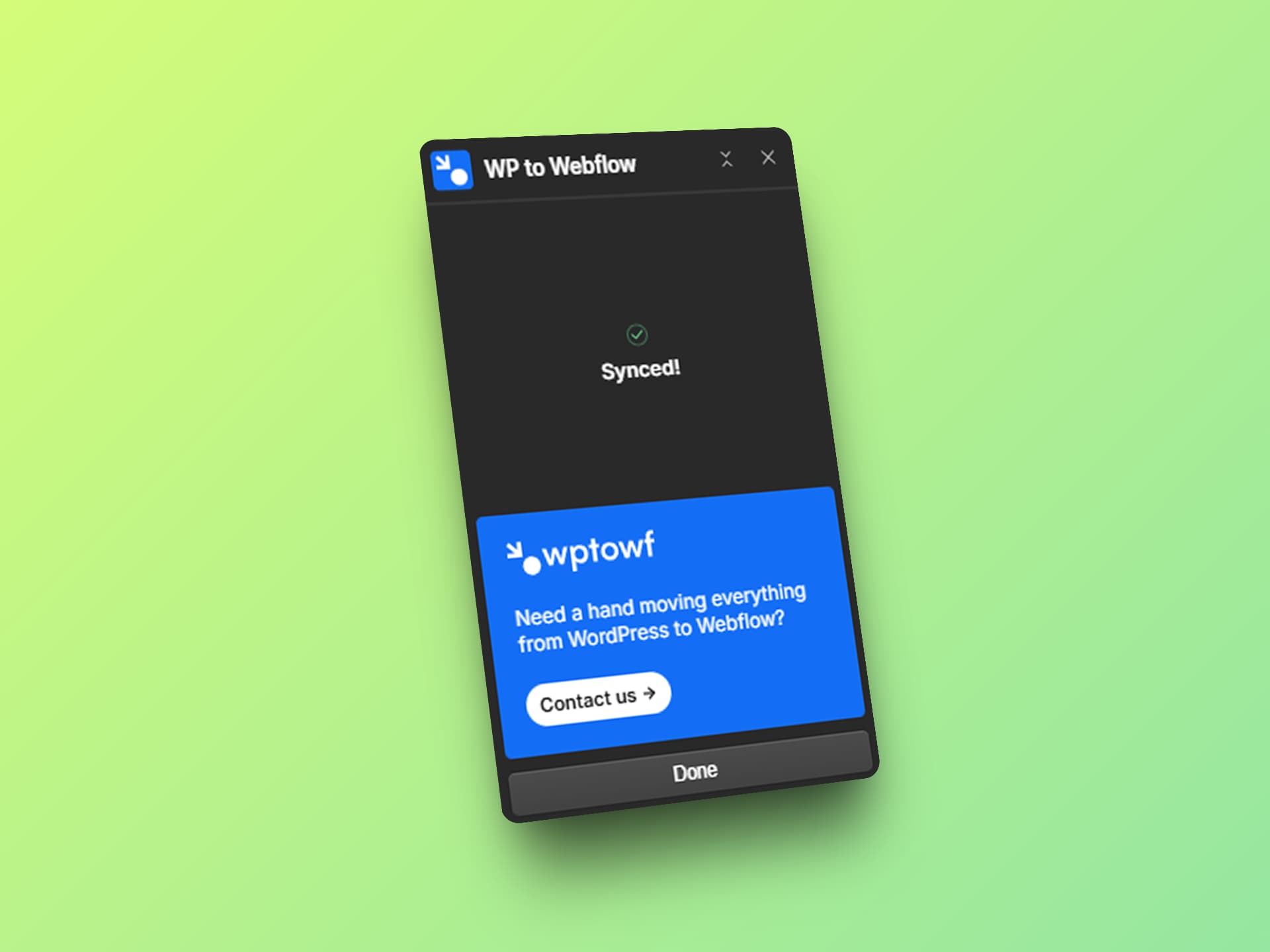
4. Done 🤙
Wait a few minutes, and your WordPress CMS will be fully replicated in Webflow!
Import with no limits.
Our app is completely free, with no initial costs or recurring subscriptions. Simply install it on your Webflow project, launch it, and choose whether to import all or just some of your content into Webflow.

It's easy.
No technical experience is required to start the migration. Simply add the live URL of your WordPress site into our app.
It's fast.
Importing large catalogs of items into Webflow takes just a few minutes, all without any import limits.
It's secure.
The content migration will be completely secure, ensuring no downtime for your current site during the process.
it's automatic.
Our app seamlessly imports your posts, images, tags, and categories, replicating the CMS structure in Webflow.

Need help with a complete migration?
Our team of Webflow Experts can help you to re-create the whole design, and any integration functionalities from WordPress to Webflow.
FAQs
Absolutely not! The WP to Webflow App is completely free and has no import limits. You can use it for unlimited projects and an infinite number of items.
No, the app automatically replicates your WordPress CMS structure in Webflow, so there's no need to manually create it.
The limit for the number of CMS items you can import depends on your Webflow plan. With a CMS plan, you can import up to 2,000 items, but if you upgrade to a Business plan, you can import up to 20,000 items.
The app imports posts, images, tags, and categories, ensuring a seamless transition to Webflow.
With this app, you can migrate only your CMS content, specifically posts, categories, and tags (excluding custom fields). If you need assistance importing the rest of your data or wish to redesign your current WordPress site in Webflow, contact us.
Still have questions?
If you need more information, don't hesitate to contact us.